What is a VAT?
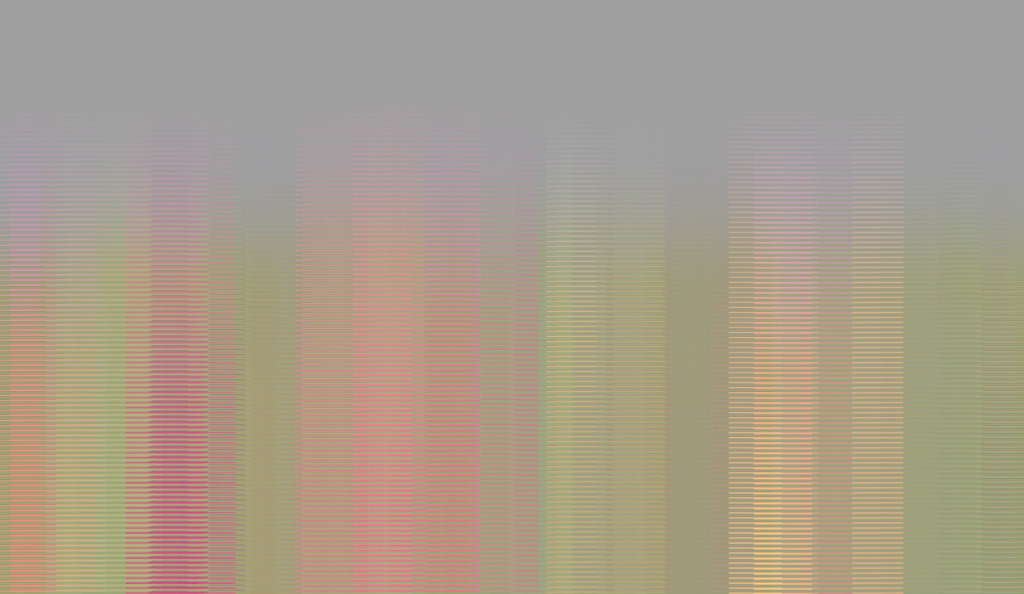
A vertex animation texture (VAT) is a texture in which (complex) animation data is stored. This can be used in a shader to offset the vertices of a mesh. This way you can reduce animation overhead, while still being able to use the same animation.
This is best suited for visual effects and static meshes, because there is a maximum a texture can store that depend on the number of vertices in the mesh and the number of frames that need to be captured. In essence every pixel is a box of information regarding position, the number of the frame and the vertex.
Preparations
Software
For this tutorial I used Unreal Engine, Autodesk Maya and Houdini by SideFX Software. For Houdini, make sure you have the Game Development Toolset.
Assets
We’re going to be creating a particle effect with flying crows, so it’s quite essential we have an asset of a crow with animations. I used the crow included in this free asset pack called Animal Variety Pack by PROTOFACTOR INC:
https://www.unrealengine.com/marketplace/en-US/product/17c2d7d545674204a7644c3c0c4c58ba/reviews
Creating an alembic
STEP 1.
We want to get the mesh and an animation into Houdini. My way is to create an alembic from it. This is just a personal preference. You can import the animation and mesh any way you want into Houdini.
To start we have to choose an animation. I’m going to use the ANIM_Crow_Fly.
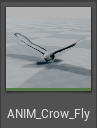
Click on it to open it. Then go to Export Asset and click on “Preview Mesh”.

Save it somewhere you can find it.
STEP 2.
Open Maya and import the mesh with animation you just saved.
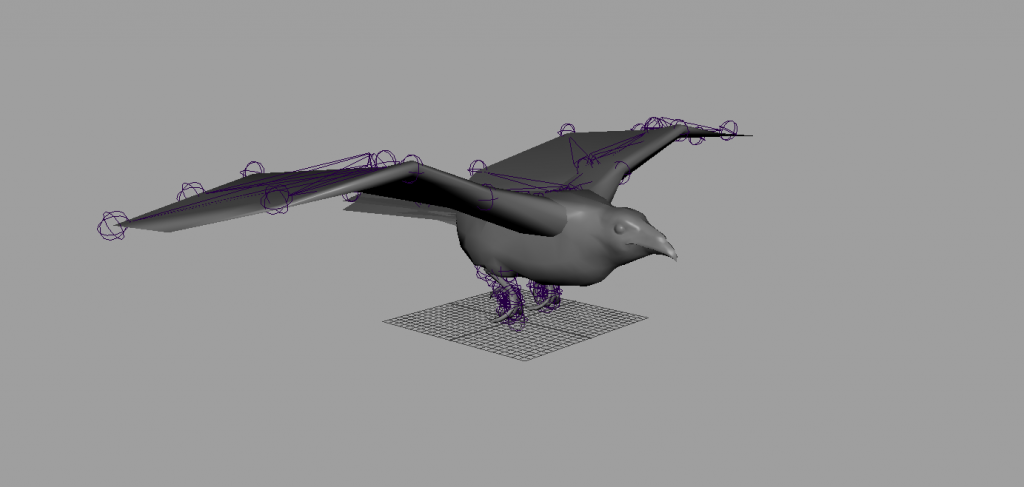
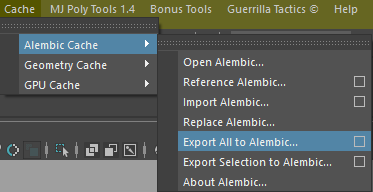
In the menu bar go to Cache > Alembic > Export All to Alembic and click on the settings box next to it. Under Advanced Options, tich the box that says “UV Write”.
Save it somewhere where you can find it. Now you should have a .abc file. We’re going to use this in Houdini.